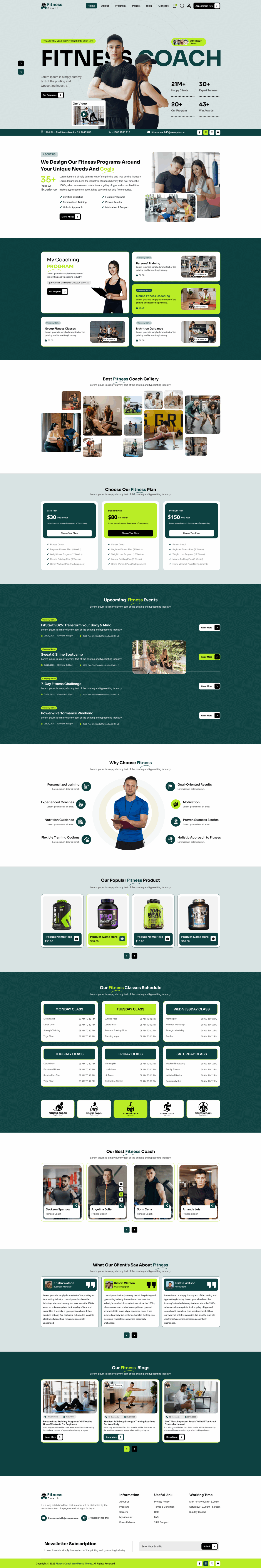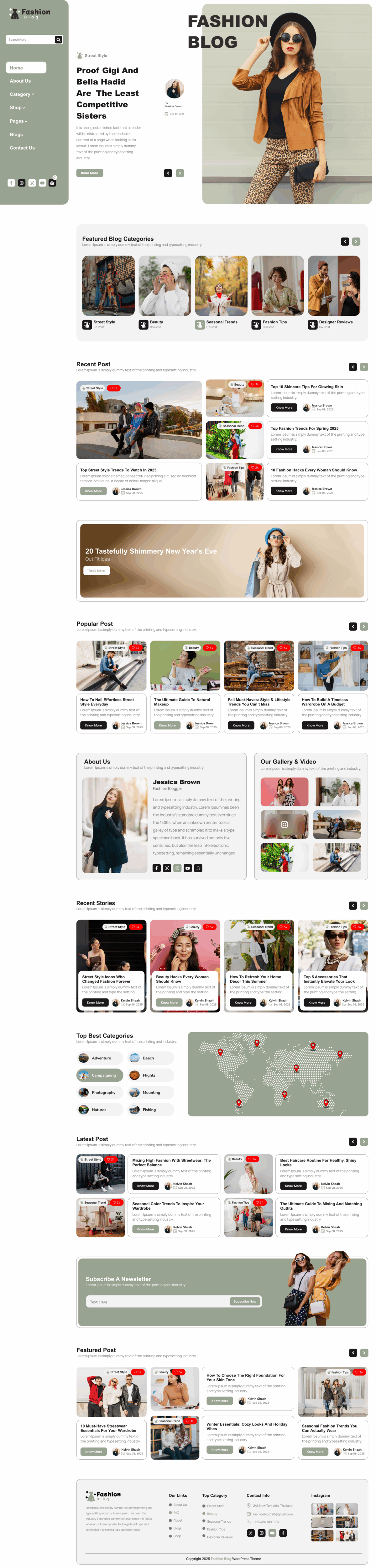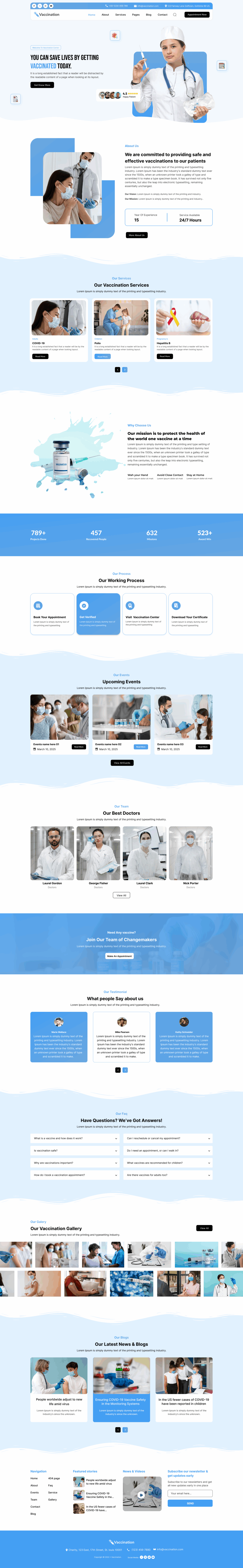According to recent research, over 43% of all websites worldwide use WordPress, making it the most popular content management system in 2025. With the rise of no-code tools and intuitive design solutions, building a professional website has never been easier. WordPress’s flexibility allows users to choose from a variety of themes and plugins, including WordPress Block Themes, which simplify the process of creating dynamic web pages without extensive coding knowledge.
However, one of the biggest challenges beginners face is customizing their website’s layout and design. This is where a Free WordPress page builder becomes indispensable, allowing anyone to drag and drop elements, add multimedia content, and create responsive websites effortlessly. In this blog, we will explore the best free page builders available today, compare their features, and provide actionable insights so that readers can choose the right tool and build a stunning website efficiently, saving time and resources while enhancing their online presence.
What is a WordPress Page Builder?
A WordPress page builder is a plugin or tool that allows users to design and customize web pages visually without writing code. Using a Free WordPress page builder, beginners and professionals alike can create responsive layouts, add multimedia content, and structure their website with simple drag-and-drop functionality.
These tools eliminate the need for technical expertise by providing pre-built templates, custom widgets, and live editing options. With a page builder, you can adjust every aspect of your website’s design, from headers and footers to page sections, ensuring a unique, professional-looking site even on a limited budget.
Why Choose a WordPress Page Builder?
- Cost-effective Solution: Free page builders reduce development costs while still providing robust tools, making them ideal for startups and beginners seeking efficient website solutions.
- Ease of Use: These tools are beginner-friendly and intuitive, allowing users to design layouts and add interactive elements without prior coding knowledge.
- SEO-Friendly Options: Many tools integrate seamlessly with a WordPress Plugin for SEO Optimization, helping improve website visibility and organic traffic.
- Time-Saving Design: Pre-built templates and drag-and-drop features allow users to build and launch pages faster than traditional development methods.
- Flexibility and Customization: Free page builders offer customization for colors, fonts, and layouts, enabling fully personalized website designs without hiring developers.
Top 6 Free WordPress Page Builders
Top WordPress Page Builders make website creation easy and accessible, offering drag-and-drop editors, pre-designed templates, and responsive layouts for beginners and professionals without coding knowledge.
SiteOrigin
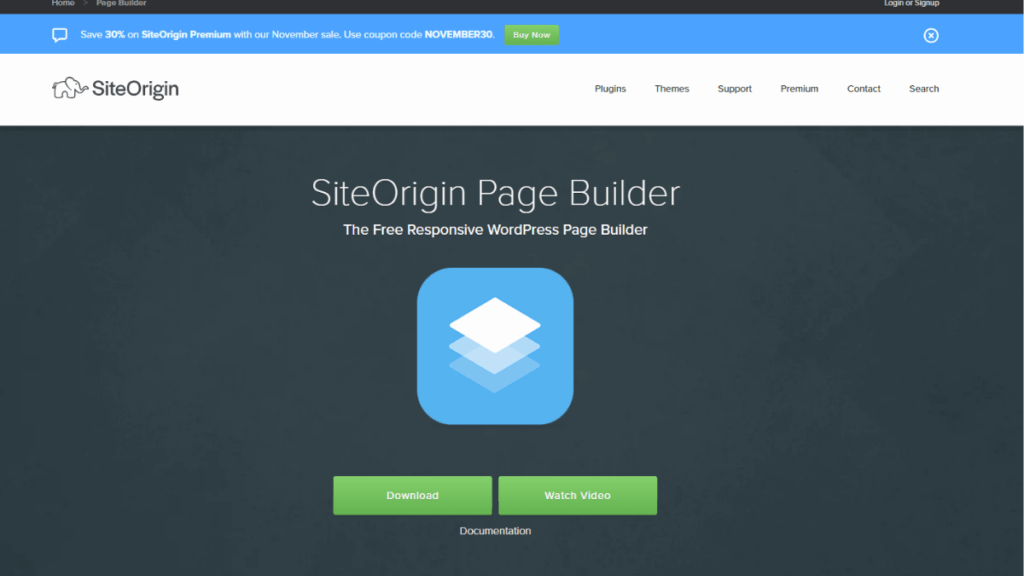
SiteOrigin is a lightweight, responsive WordPress page builder perfect for beginners and advanced users. It uses a grid-based layout system and integrates with widgets for ultimate customization. Its intuitive interface makes it easy to design pages without coding knowledge, and it supports all WordPress themes.
Benefits:
- Flexible Layouts: Create complex page structures using a drag-and-drop grid system.
- Widget Integration: Add dynamic content blocks with ease.
- Responsive Design: Pages look great on all devices.
- Lightweight and Fast: Minimal impact on website performance.
- Free Updates: Continuous improvements ensure security and functionality.
Beaver Builder
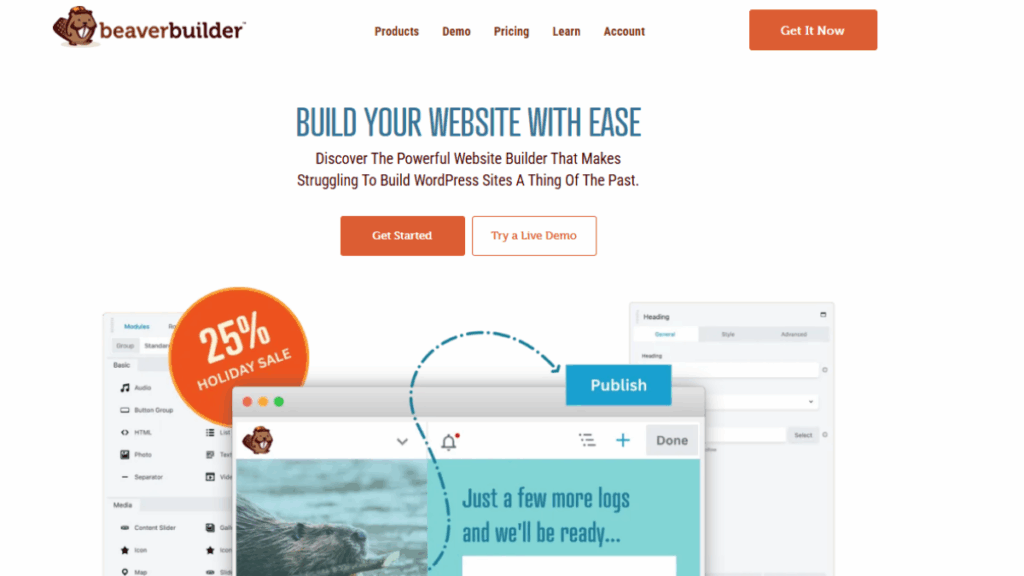
Beaver Builder is a highly popular Free WordPress page builder known for its user-friendly front-end editing and real-time visual feedback. Ideal for both beginners and professionals, it allows users to design landing pages, blogs, and portfolios effortlessly. Its modular approach enables easy drag-and-drop customization without breaking the website structure.
Benefits:
- Real-Time Editing: See changes instantly on your website.
- Pre-Designed Templates: Quickly start projects with ready layouts.
- Customizable Modules: Add sliders, buttons, and galleries easily.
- SEO Friendly: Integrates with plugins to improve search visibility.
- Mobile Optimization: Ensures pages render well on all devices.
Brizy
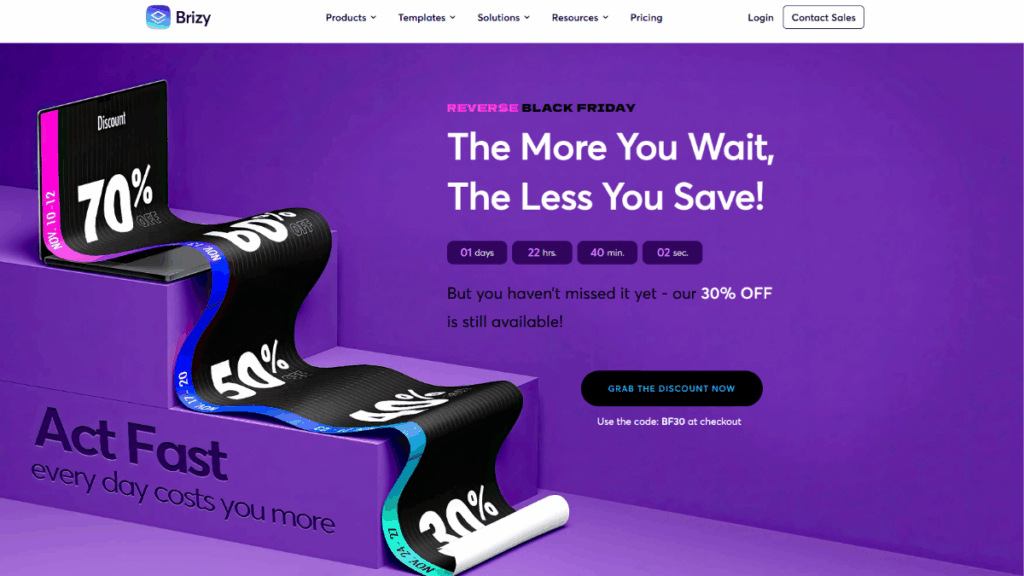
Brizy is a modern WordPress page builder that focuses on simplicity and speed. Its intuitive drag-and-drop editor and pre-built blocks allow anyone to create visually stunning websites without technical skills. Brizy’s cloud features enable saving and reusing layouts across projects.
Benefits:
- User-Friendly Interface: Beginner-friendly, no technical knowledge required.
- Pre-Built Blocks: Build pages quickly using ready-made sections.
- Responsive Design: Fully mobile-ready layouts.
- Fast Performance: Lightweight for smooth operation.
- Reusable Templates: Save layouts for multiple projects efficiently.
Elementor Page Builder
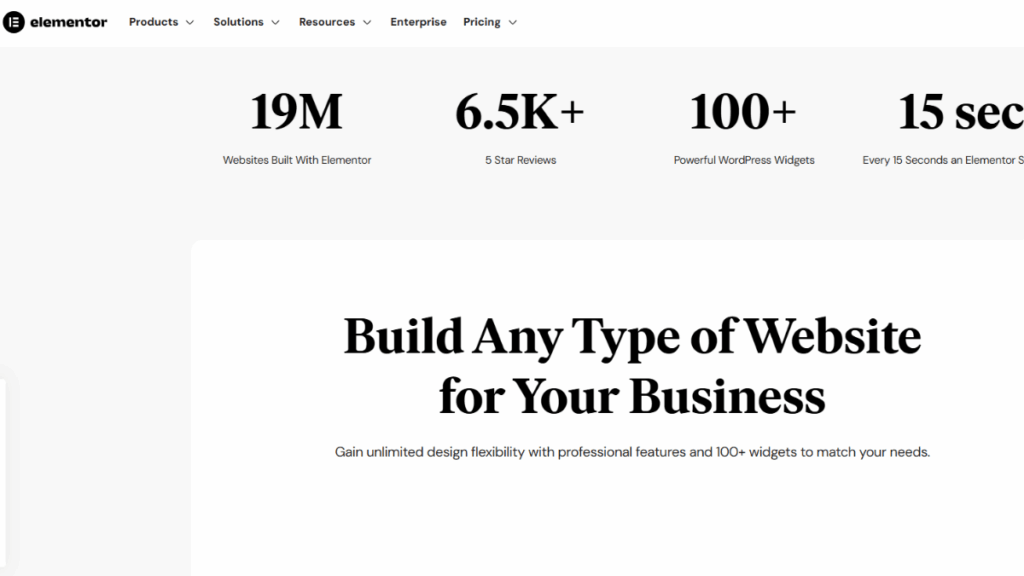
Elementor is one of the most widely used Free WordPress page builder tools. It offers an intuitive drag-and-drop editor, a library of pre-designed templates, and extensive customization options. Elementor supports responsive design, ensuring websites look perfect on all devices.
Benefits:
- Drag-and-Drop Editor: Visual page building without coding.
- Template Library: Access hundreds of ready-to-use layouts.
- Custom Styling: Customize fonts, colors, and backgrounds easily.
- Mobile Responsive: Optimized for smartphones and tablets.
- Add-Ons Compatibility: Extend functionality with third-party widgets.
Gutenberg
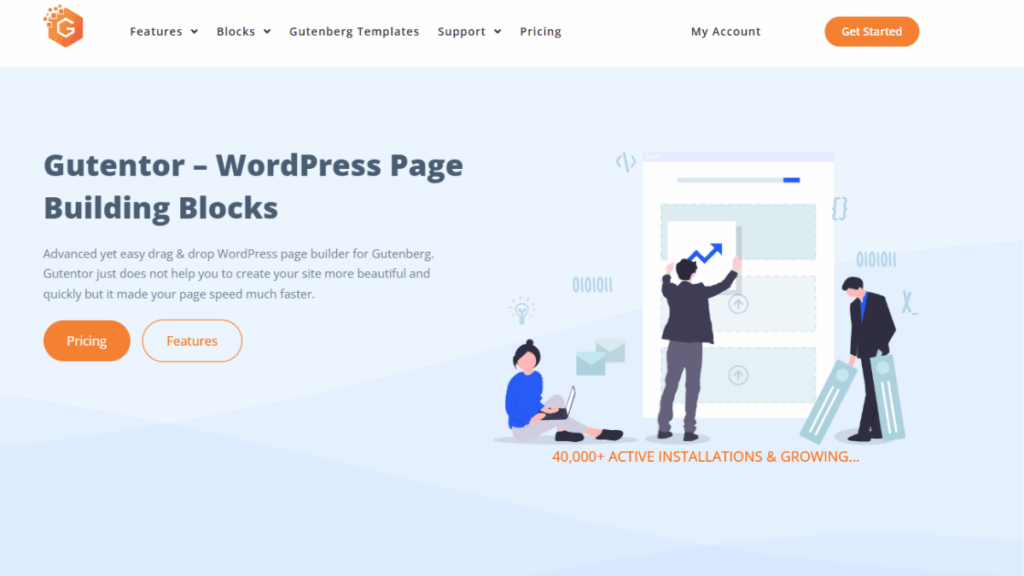
Gutenberg is WordPress’s default block editor and a basic page builder. It uses a block-based system to structure pages and posts, allowing users to add text, images, videos, and more with ease. Gutenberg’s lightweight design ensures fast page loads while maintaining flexibility for content creation.
Benefits:
- Native WordPress Integration: Works seamlessly without additional plugins.
- Block-Based Editing: Organize content efficiently.
- Responsive Layouts: Mobile-friendly by default.
- Ease of Use: Ideal for beginners and small websites.
- Performance Optimized: Minimal impact on site speed.
Divi
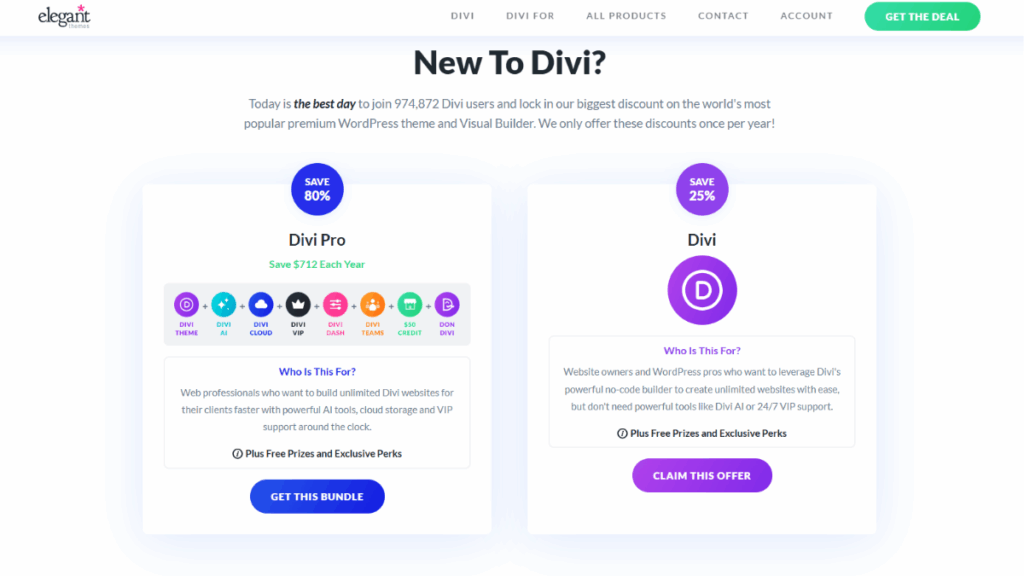
Divi offers a page builder version with a visual drag-and-drop editor and pre-designed templates. It enables real-time editing and supports responsive design, making it suitable for all types of websites, from blogs to business sites.
Benefits:
- Visual Editor: Design pages live, seeing immediate results.
- Customizable Templates: Use pre-built layouts for faster design.
- Responsive Design: Pages adapt to all devices.
- Advanced Styling Options: Customize fonts, colors, and spacing.
- Reusable Elements: Save and reuse design elements across pages.
Page Builder Sandwich
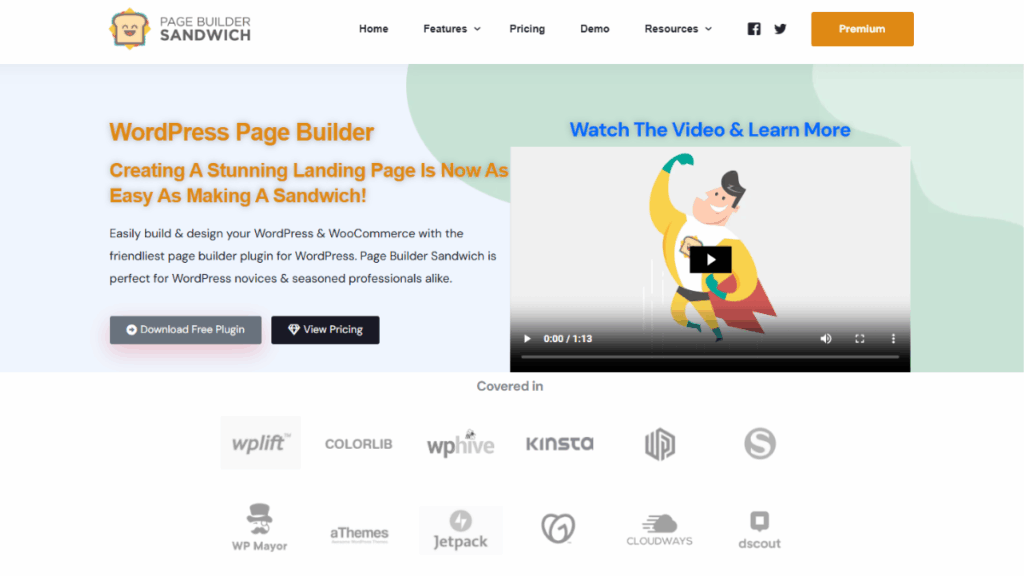
Page Builder Sandwich is a beginner-friendly WordPress page builder that provides a front-end editing experience similar to Word processors. Users can click, edit, and design directly on the page, making website creation intuitive and straightforward.
Benefits:
- Front-End Editing: Edit content visually, no back-end switching needed.
- Pre-Built Templates: Quickly design pages with ready sections.
- Drag-and-Drop Functionality: Rearrange elements effortlessly.
- SEO Friendly: Works with WordPress SEO plugins.
- Responsive Layouts: Optimized for all device screens.
Comparison Table of Free WordPress Page Builders
| Page Builder | Ease of Use | Templates | Mobile Responsive | Integration | Performance |
|---|---|---|---|---|---|
| SiteOrigin | Medium | 50+ | Yes | Widgets | Fast |
| Beaver Builder | High | 30+ | Yes | Plugins | Very Fast |
| Brizy | High | 40+ | Yes | Cloud | Fast |
| Elementor | Very High | 100+ | Yes | Add-ons | Fast |
| Gutenberg | Medium | 20+ | Yes | Native | Very Fast |
| Divi | High | 80+ | Yes | Modules | Fast |
| Page Builder Sandwich | High | 25+ | Yes | Plugins | Medium |
How to Choose the Best Free WordPress Page Builder?
- Consider Your Skill Level: Beginners should choose intuitive tools like Gutenberg or Brizy to start quickly, while advanced users may prefer Elementor or Divi for more customization in a WordPress page builder.
- Evaluate Templates and Layouts: Ensure the builder provides a variety of pre-built sections to save time and speed up website design.
- Check Theme Compatibility: Choose a page builder compatible with popular WordPress themes and WordPress Theme Bundles for flexibility.
- Assess Performance: Lightweight builders improve website speed, which is critical for user experience and SEO.
- Look for Plugin Integration: Builders should integrate easily with essential plugins, like how to add plugins to WordPress, for extended functionality.
Conclusion
Building a website from scratch can be overwhelming, but a Free WordPress page builder simplifies the process significantly. With intuitive drag-and-drop interfaces, pre-designed templates, and responsive layouts, these tools allow anyone to create a professional website without coding experience. Combining these builders with a WordPress Theme Bundle or premium themes enhances design flexibility and customization, ensuring your website stands out. Moreover, using page builders reduces development costs, saves time, and allows you to experiment freely with layouts, colors, and functionality.
Beginners can start with simple tools like Gutenberg, while more advanced users can leverage Elementor or Divi for greater control. Whether you are building a personal blog, portfolio, or business website, free page builders provide an excellent foundation. Paired with essential tools like the Best Domain Name Providers and plugins for SEO optimization, your website can grow into a fully functional and visually appealing online presence effortlessly.
Frequently Asked Questions (FAQs)
A Free WordPress Page Builder is a plugin that lets you create website pages using drag-and-drop design tools without writing any code.
Yes, many free versions include templates, widgets, and blocks suitable for creating clean and modern professional layouts.
No, everything works visually through a drag-and-drop interface, so anyone can design pages easily without technical skills.
Many plugins offer a premium version that unlocks more customization, widgets, and templates.
Most popular ones do, making the page-building process simple and quick.