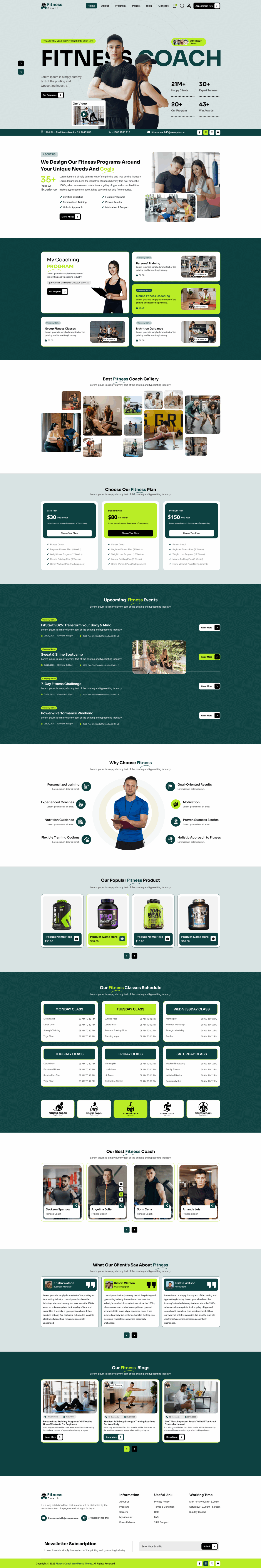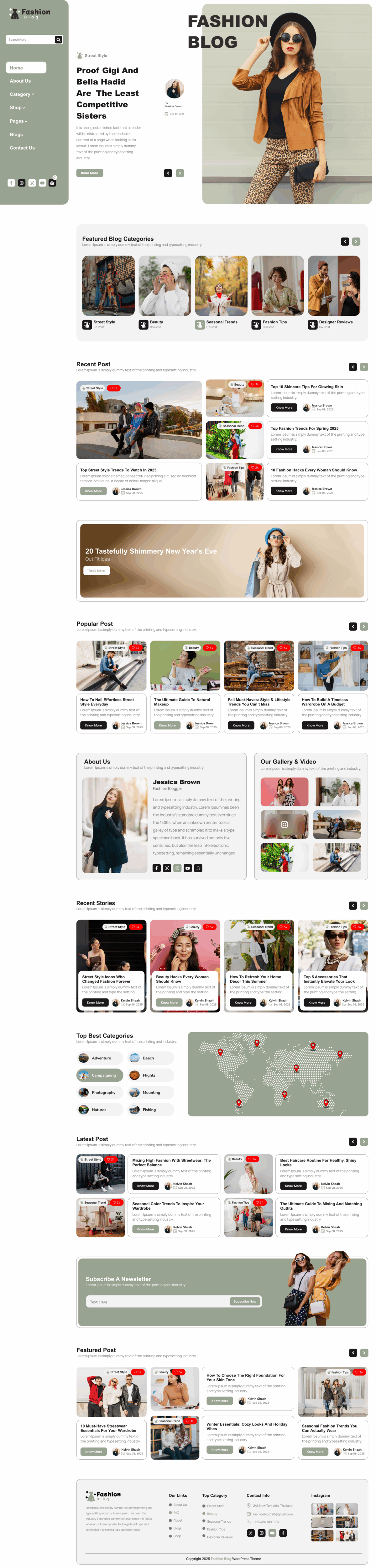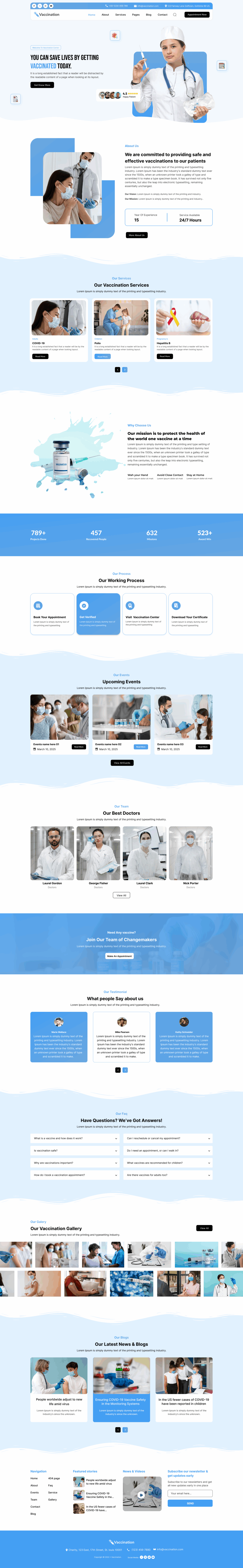Wondering how do I purchase a website domain name and establish your online presence effectively? Securing the right domain is the first crucial step toward creating a professional website. Your domain name acts as your digital identity, making it easy for visitors to find and remember your brand. Choosing a domain involves careful planning, checking domain availability, and selecting a reliable registrar to ensure your website is accessible and secure. Whether you’re building a blog, business site, or portfolio, pairing your domain with tools like Free WordPress Themes can make your website visually appealing and fully functional from the start. This step-by-step guide will walk you through everything you need to confidently purchase your ideal domain.
What is a Domain Name and Why Is It Important?
A domain name is essentially your website’s address on the internet. Think of it as the virtual equivalent of your home address; it allows people to find you online. For example, google.com or facebook.com are domain names. A good domain name is memorable, easy to spell, and reflects your brand or business.
When you ask, “how do I purchase a website domain name?”, it’s crucial to understand that domain names are unique. Once a domain is taken, it cannot be used by anyone else unless the current owner sells it. Therefore, checking domain availability is the first step in your journey.
Steps to Purchase a Website domain
Step 1: Brainstorm Your Domain Name Ideas

Before you start searching, spend some time brainstorming. Your domain name should:
- Reflect your brand or personal identity
- Be short and easy to remember
- Avoid complicated spellings or numbers
- Include relevant keywords if possible
Make a list of at least 5–10 potential domain names. This will give you alternatives if your preferred domain is already taken.
Step 2: Check Domain Availability
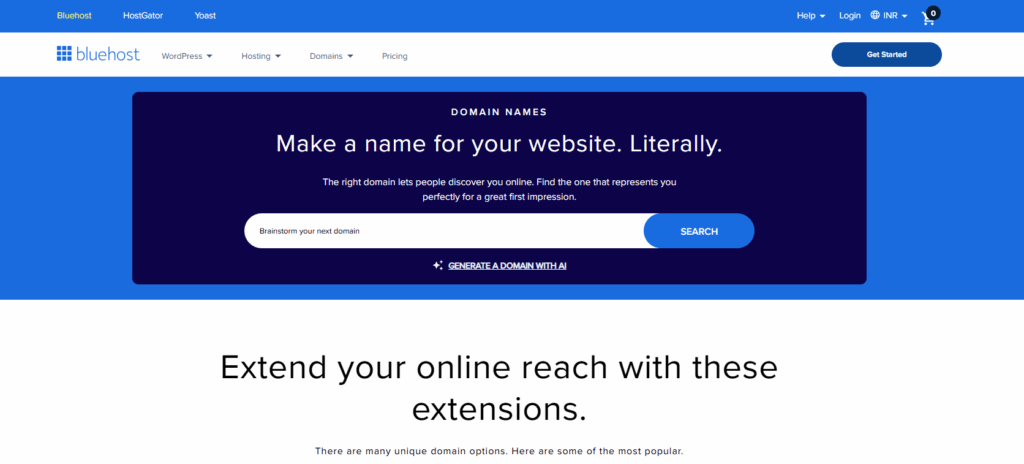
Once you have your ideas, it’s time to check domain availability. There are several online tools and domain registrars that let you search for available domains. Simply enter your desired domain name, and the tool will tell you if it’s available.
Some popular domain registrars include:
- GoDaddy
- Namecheap
- Bluehost
- HostGator
If your preferred domain is already taken, these tools often provide suggestions or alternative domain names. You can also consider different domain extensions like .net, .org, or country-specific extensions such as .in or .co.uk.
Tip: While checking domain availability, consider your brand’s long-term goals. Avoid using trendy words that may become outdated.
Step 3: Consider Domain Name Availability Across Platforms
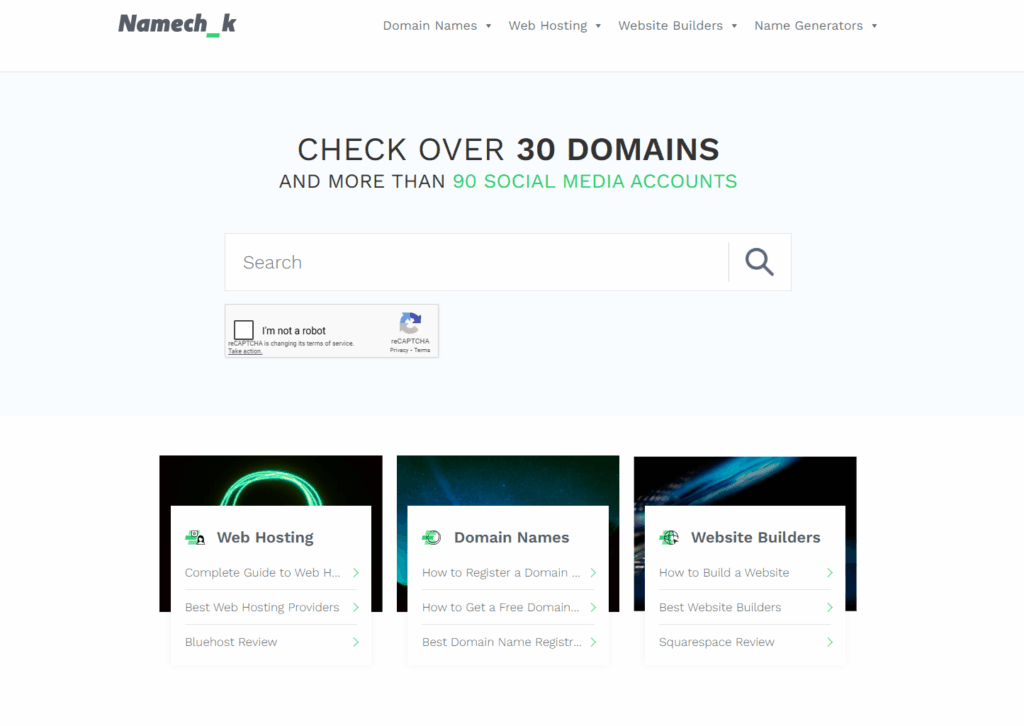
It’s not enough to just check if the domain name is available for registration. You should also check social media platforms to see if the name is available there. Consistency across your website and social handles helps with branding.
Use tools like Namechk or KnowEm to see if your domain name is available on social platforms. This step ensures that when you buy a website domain, your online presence remains cohesive.
Step 4: Choose a Reliable Domain Registrar
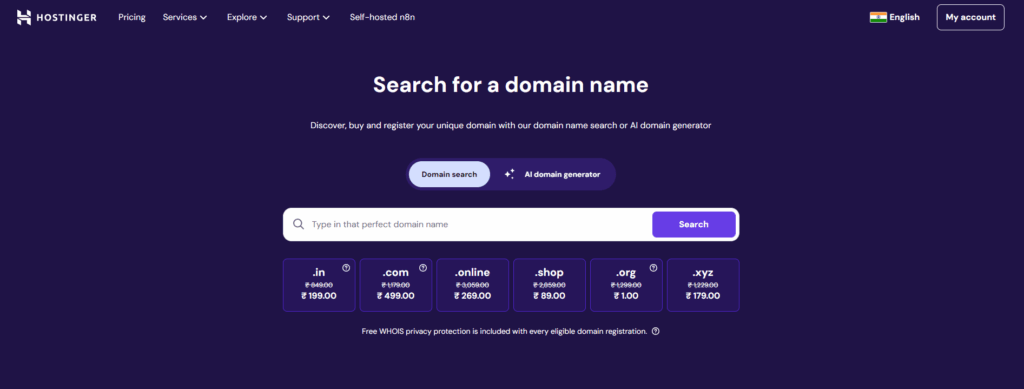
After confirming availability, the next step is to choose a reliable domain registrar. A domain registrar is a company accredited to sell domain names. When selecting a registrar, consider:
- Pricing and renewal fees
- Customer support
- Additional features (like privacy protection)
- User-friendly interface
Some registrars offer bundled services like web hosting, SSL certificates, and email accounts, which can be convenient for beginners.
Step 5: Purchase Your Domain Name
people often question about how do i purchase a website domain name so his brief guide to make the purchase :
- Go to your chosen domain registrar.
- Enter your desired domain name in their search bar.
- Verify the domain name availability.
- Add it to your cart and choose the registration period (usually 1–5 years).
- Select any additional services (like privacy protection).
- Complete the purchase by providing your billing details.
Once payment is successful, the domain is officially yours!
Pro Tip: Some people wonder how to buy a website domain anonymously. Privacy protection ensures your personal information is hidden from the public WHOIS database. Most registrars offer this service for an extra fee.
Step 6: Connect Your Domain to Your Website
Purchasing a domain is only the first step. Next, you need to connect it to your website. If you’re using a website builder like WordPress, Wix, or Squarespace, the process is simple. Most platforms provide step-by-step instructions to link your domain.
If you’re using separate web hosting, you’ll need to update your domain’s DNS settings. This involves pointing your domain to the server where your website is hosted. Don’t worry; most registrars provide guides and support to help you with this process.
Common Mistakes to Avoid When Buying a Domain
When learning how do I purchase a website domain name, beginners often make mistakes that could cost time or money. Here are a few to watch out for:
- Choosing a name that’s too long or complicated : Keep it simple.
- Ignoring domain renewal fees : Some domains may be cheap initially but expensive to renew.
- Skipping privacy protection : Your personal info could be exposed publicly.
- Not checking social media availability : This can lead to branding conflicts later.
- Buying from an unreliable registrar : Always choose accredited and trustworthy registrars.
Avoiding these pitfalls will make your domain ownership experience smoother.
Tips for Selecting the Perfect Domain Name
Here are some expert tips for choosing a domain name:
- Use keywords relevant to your niche.
- Keep it short, memorable, and easy to spell.
- Avoid hyphens and numbers.
- Choose a relevant domain extension (.com is preferred, but others work too).
- Make it brandable and unique.
By following these tips, you’ll have a domain that strengthens your online identity.
How Much Does It Cost to Buy a Domain Name?
The cost of a domain name varies depending on the registrar, the domain extension, and whether the name is premium. On average:
- Standard .com domains: $10–$20 per year
- Other extensions (.net, .org, .co, etc.): $10–$50 per year
- Premium domains: Can range from hundreds to thousands of dollars
Remember to factor in renewal fees and any additional services like privacy protection or email hosting.
Conclusion
Learning how do I purchase a website domain name is the first and most crucial step in establishing your online presence. By checking domain availability, understanding domain name availability, and using reliable registrars, you can secure a domain that represents your brand effectively. Remember, your domain is more than just a web address—it’s your identity in the digital world.
With this step-by-step guide, you are now ready to buy a website domain, protect your brand, and start building your online journey with confidence.
FAQs Questions
You can safely buy a domain name from ICANN-accredited registrars such as GoDaddy, Namecheap, Bluehost, Google Domains, or Hostinger. Always choose a reputable provider with secure payment options.
The cost of a domain name usually ranges from $10 to $20 per year, depending on the extension (.com, .org, .in, etc.). Premium or short names may cost more. Some web hosts offer a free domain with annual hosting plans.
Before purchasing, check domain availability, trademark issues, extension relevance, and whether it’s easy to remember and spell. Avoid names that are too long or similar to existing brands.
Yes. You can transfer your domain after 60 days of registration. Most registrars make it simple to unlock your domain and move it to another provider.
Log into your registrar account, go to the Domain Management section, and choose Renew. Enable auto-renewal to prevent losing your domain accidentally.