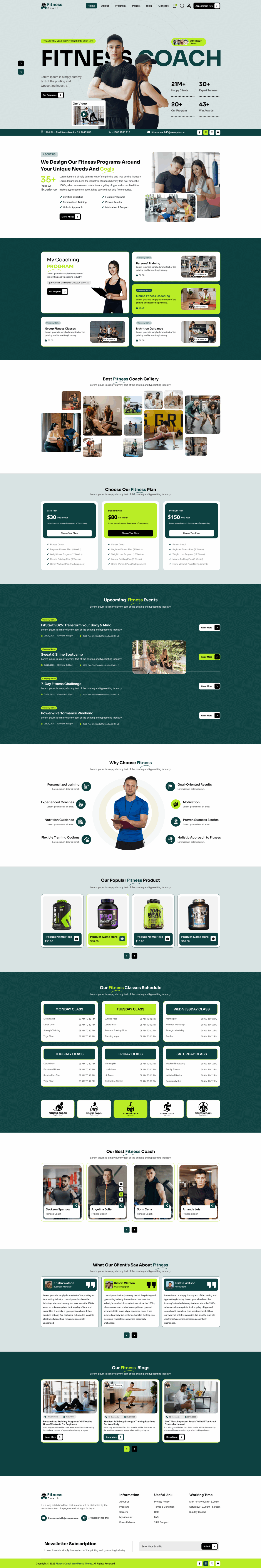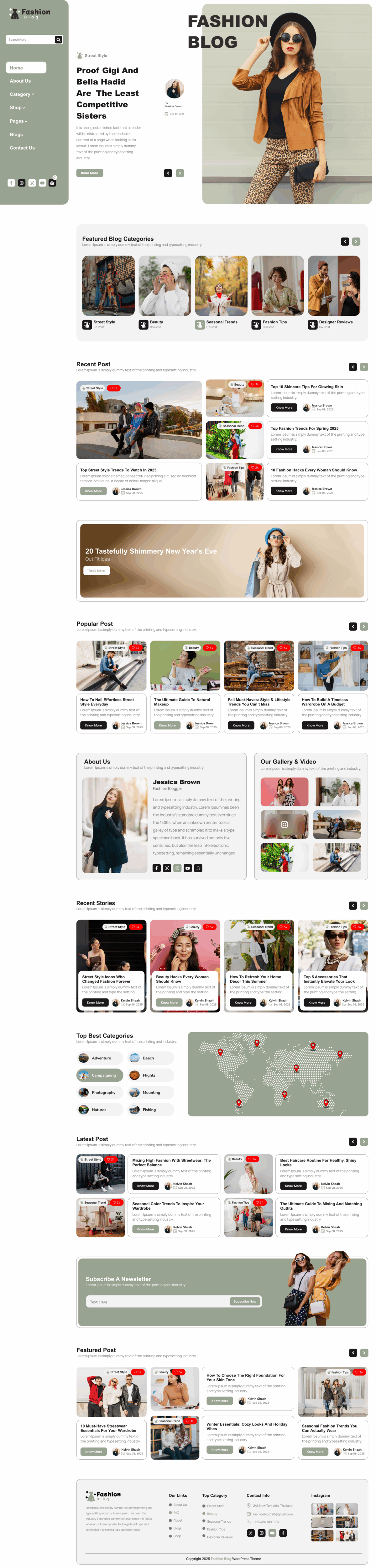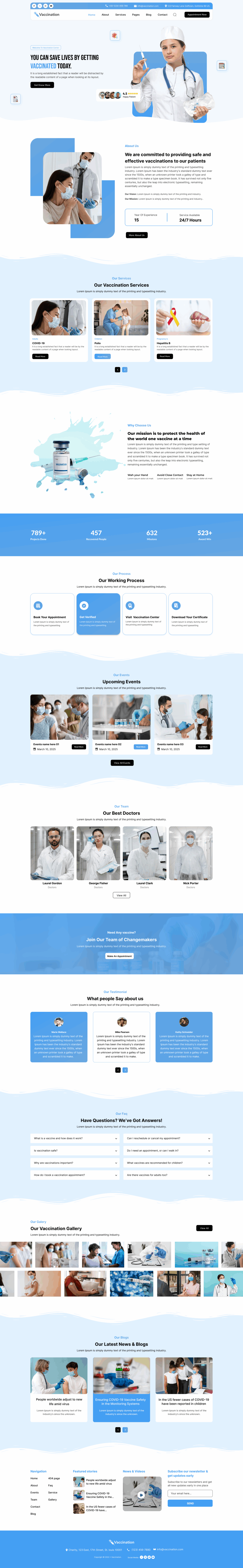Search engine visibility determines whether your website attracts traffic or gets buried under competing content. One of the most overlooked yet powerful SEO components is the robots.txt file, which guides search engine crawlers on which pages to index. Many WordPress users still struggle with editing this file manually, risking errors that may block their site from Google. That’s where choosing the best wp robots txt plugin becomes essential. It gives users complete control over crawler access without needing technical expertise. Whether you’re building an SEO-rich blog, ecommerce store, or portfolio, optimizing robots.txt ensures search engines scan your most valuable content first. This structured approach helps your site rank higher and load faster by managing crawl budget efficiently. Just like using the right WordPress Block Themes enhances visual appeal, using the right robots.txt tool strengthens search visibility and long-term SEO success.
What Is a Robots.txt File and Why Does It Matter?
A robots.txt file tells search engine bots which pages and directories they can or cannot crawl. It prevents search engines from wasting time crawling unnecessary pages like admin panels, demo folders, or duplicated URLs. This improves the efficiency of search indexing by prioritizing meaningful content for ranking.
When configured properly, robots.txt boosts SEO by helping search engines focus on the most important pages. However, errors can hide entire websites from search engines. This is why many users prefer the best WP Robots TXT plugin rather than editing the file manually in fear of accidental misconfigurations.
Why Use a WP Robots TXT Plugin Instead of Manual Editing?
- Avoids technical errors by providing a safe and guided interface for editing.
- Allows live preview of rules before publishing changes.
- Adds SEO-optimized rule suggestions for beginners and experts.
- Integrates with sitemaps and major SEO plugins to boost indexing.
- Prevents accidental blockage of essential pages, scripts, or CSS files.
Key Features to Look for in the Best WP Robots TXT Plugin
- Intuitive visual editor: A drag-and-drop or point-and-click interface allows you to edit your robots.txt without coding, making the plugin ideal for beginners and non-technical site owners.
- Pre-built templates and rule sets: The best WP Robots TXT plugin should include ready-made templates for common site types (blog, ecommerce, membership) so you can apply best-practice directives quickly instead of crafting rules from scratch.
- Sitemap integration and auto-update: Choose a plugin that automatically inserts your XML sitemap or updates it when you restructure your site, ensuring search engines always find the correct sitemap link.
- Compatibility with major SEO tools: The plugin should integrate smoothly with popular SEO plugins, avoiding conflicts and allowing you to manage crawler rules alongside your overall optimisation workflow.
- Live validation and error detection: A top plugin offers real-time syntax checking or rule preview so you avoid accidentally blocking valuable pages, helping maintain indexing without harmful misconfigurations.
Best WP Robots TXT Plugins for WordPress
Yoast SEO
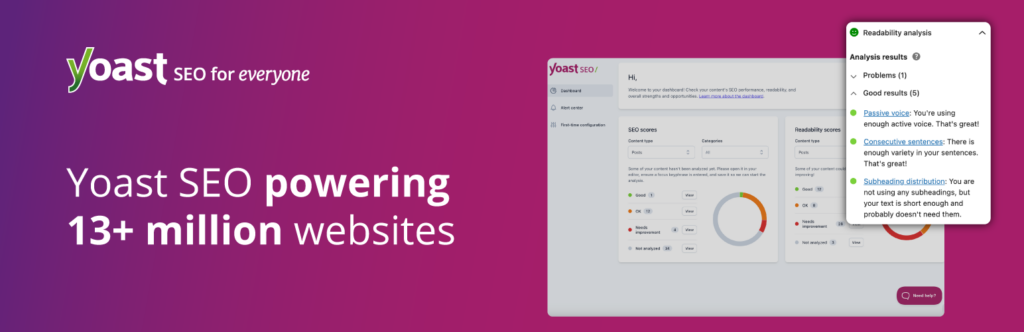
Yoast SEO is one of the most popular SEO plugins for creating and editing robots.txt with ease. It includes an integrated robots.txt editor inside the Tools menu and supports sitemap linking automatically. Its rule recommendations help new users avoid indexing mistakes. Along with robots.txt management, Yoast provides comprehensive SEO safeguards for titles, content, links, and readability, making it a scalable solution for all website types.
Features:
- Built-in robots.txt editor
- XML sitemap automation
- Page-level indexing controls
- Internal linking suggestions
- Readability and SEO scoring tools
Rank Math SEO
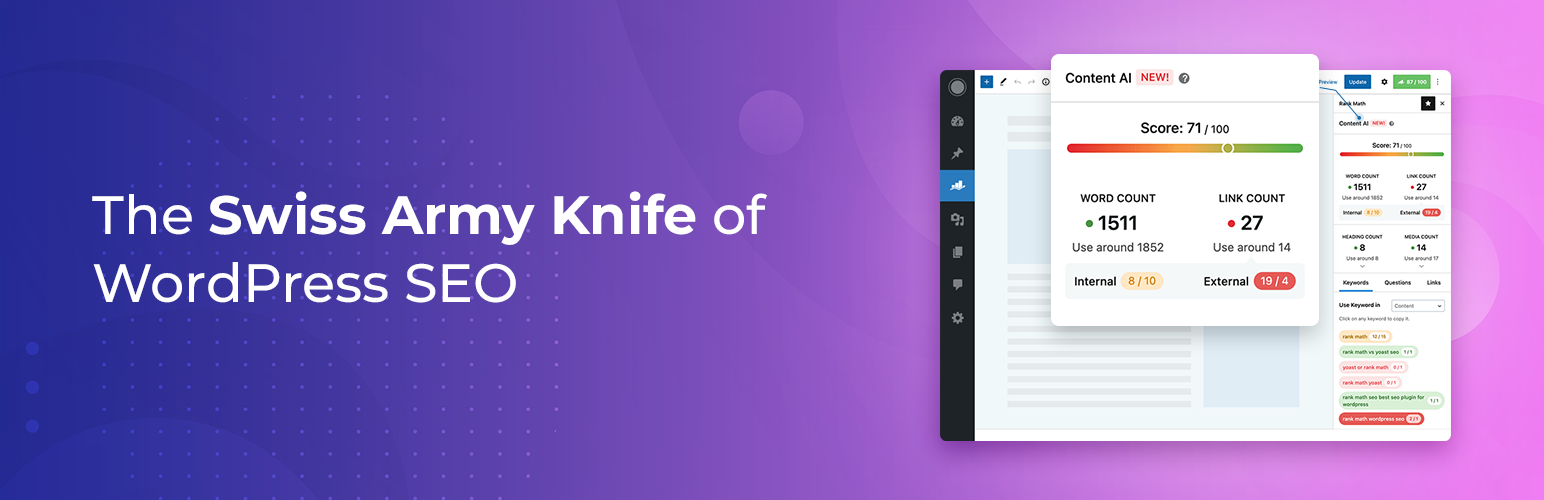
Rank Math offers advanced control for robots.txt configuration with intelligent suggestions based on search engine best practices. It highlights potential crawl issues automatically and provides schema, sitemap, and SEO controls in one compact dashboard. It is the best WP Robots TXT plugin which is highly lightweight and suitable for optimizing large sites with thousands of URLs without slowing performance. Rank Math is particularly helpful for users looking to refine technical SEO quickly and precisely.
Features:
- Advanced robots.txt editor
- Automated SEO rules
- Schema markup support
- XML sitemap integration
- 404 and redirect manager
All in One SEO (AIOSEO)
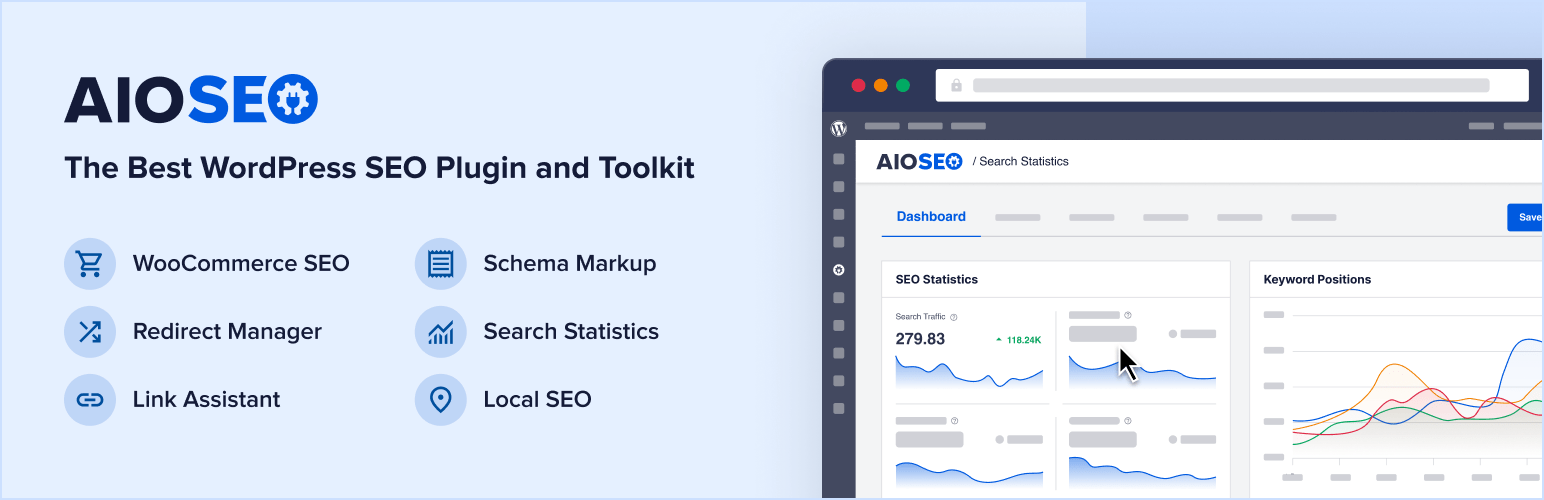
Considered as one of the Best WP Robots TXT Plugin, AIOSEO provides beginner-friendly robots.txt editing options, making SEO customization easy for users with limited technical knowledge. It enables quick rule creation and safe testing before making the file live. AIOSEO also brings powerful metadata automation and on-page optimization features, and integrates seamlessly with ecommerce and membership plugins. The plugin focuses on offering a balance between automation and manual customization.
Features:
- Smart robots.txt generator
- Sitemap auto-insertion
- On-page optimization wizard
- Social media metadata control
- WooCommerce SEO support
Robots.txt Editor Plugin
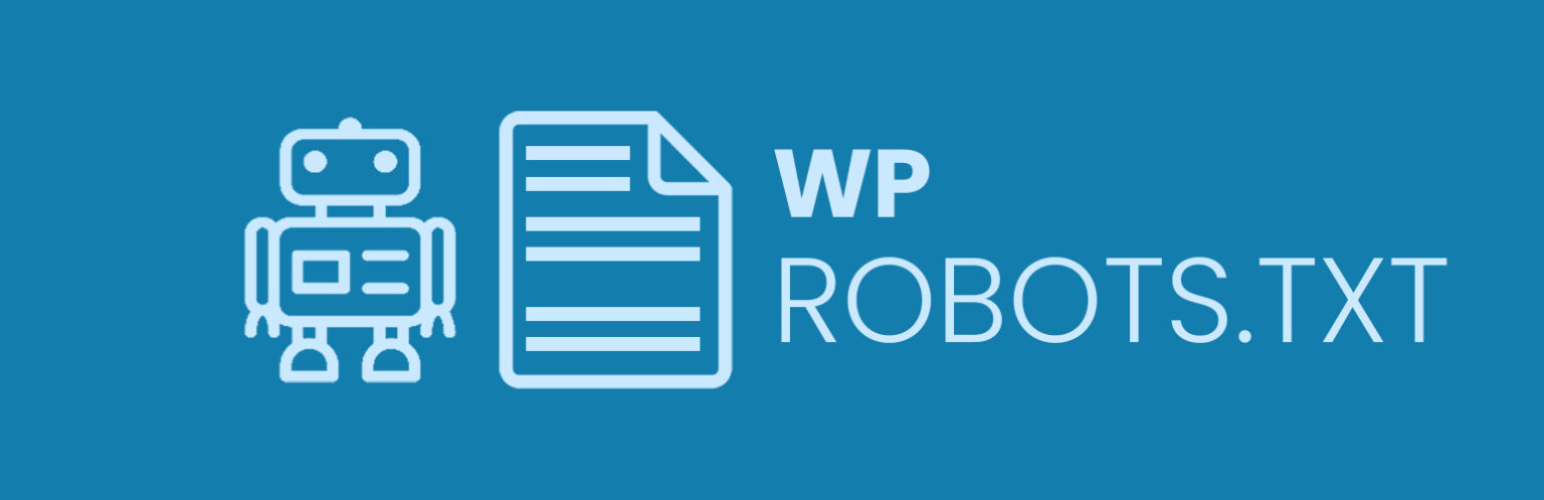
Robots.txt Editor is a lightweight standalone tool designed solely for robots.txt modification. It works independently, without requiring an SEO suite. Perfect for users who need quick and easy rule control without navigating through large dashboards. Its simplicity reduces the risk of misconfigurations and ensures the final file reflects exactly what the user wants.
Features:
- Minimal interface
- Code-highlight editor
- Quick rule insertion
- Live save & preview
- No reliance on external plugins
SEO Press
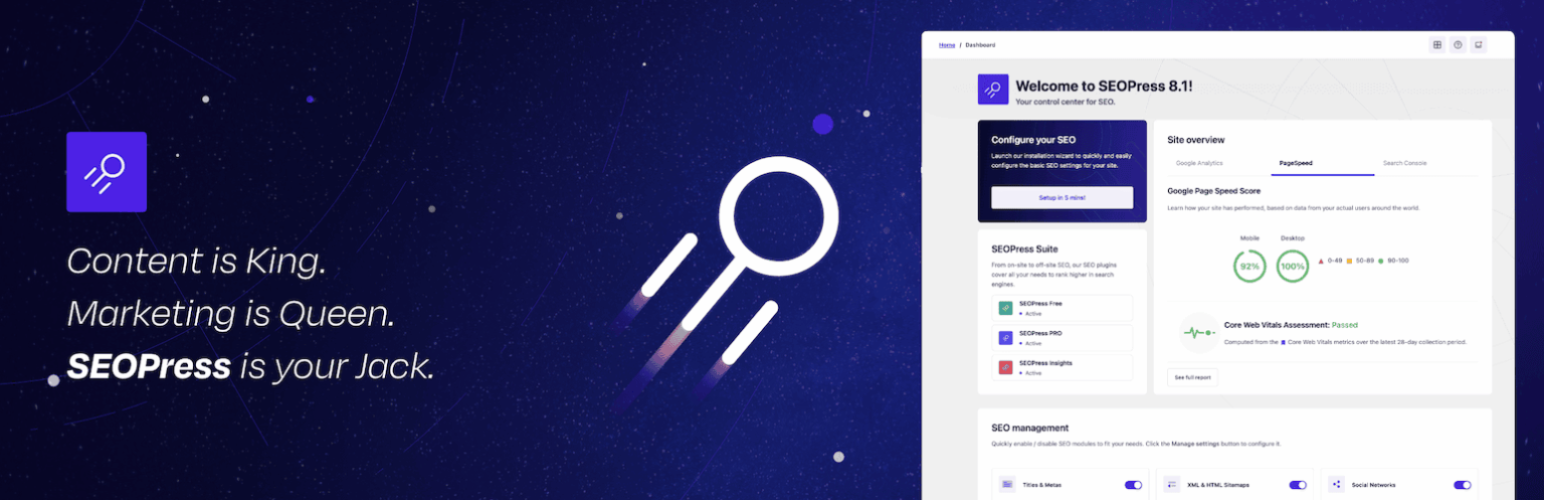
SEOPress offers a complete SEO experience with optimized robots.txt editing included. It enables custom rule creation while providing helpful hints and template tags to improve crawl behavior. SEOPress is known as the best WP Robots TXT plugin for staying lightweight while offering professional-grade features suitable for agencies and enterprises. It supports indexing preferences across multilingual and multisite platforms.
Features:
- Custom robots.txt editor
- Multisite and multilingual support
- Meta title & description automation
- Image SEO features
- White-label support for agencies
The keyword wp Robots.txt plugin has now been used 3 times in the plugin section.
Comparison Table of the Top Plugins
| Plugin | Ease of Use | Extra SEO Tools | Sitemap Integration | Best For | Free Version |
|---|---|---|---|---|---|
| Yoast SEO | Very Easy | Yes | Yes | Beginners & Bloggers | Yes |
| Rank Math | Easy | Yes | Yes | Advanced SEO Users | Yes |
| AIOSEO | Very Easy | Yes | Yes | Business & Ecommerce | Yes |
| Robots.txt Editor | Extremely Easy | No | Manual | Users wanting simplicity | Yes |
| SEOPress | Easy | Yes | Yes | Agencies & Multisite Sites | Yes |
How to Set Up and Configure Robots.txt with a Plugin
Setting up your robots.txt file becomes simple when you use the Best WP Robots TXT Plugin. This guide shows you how to configure it correctly to improve crawling, boost SEO, and ensure search engines access your most important pages.
- Install and activate your selected robots.txt plugin.
- Open the SEO settings dashboard and locate the robots.txt editor.
- Review the default rules and remove unnecessary blocking directives.
- Add sitemap URLs to improve discovery and indexing.
- Use the preview tool to check for indexing risks.
- Save changes and verify using Google Search Console’s robots.txt tester.
Common Robots.txt Mistakes to Avoid
- Blocking the entire website from indexing
- Blocking CSS and JS resources
- Using Disallow on important product or blog pages
- Forgetting to add XML sitemap URL
- Adding duplicate directives that conflict
Conclusion
Optimizing search crawling should never be left to chance, especially when your online growth depends on high-quality indexing and visibility. The Best WP Robots TXT Plugin empowers WordPress users to manage crawler access easily, protect SEO-critical content, and reduce indexing errors that harm rankings. Choosing the right plugin ensures every search engine can scan your site efficiently without hitting unnecessary blockages. Whether you operate a blog, ecommerce store, or portfolio site, configuring robots.txt should be part of every long-term SEO plan. This is just as important as choosing responsive themes, strong hosting, and powerful optimization tools. If you’re upgrading your website for better visibility, consider pairing robots.txt optimization with high-performance templates like a WordPress Theme Bundle to boost style and SEO together. Smart SEO, smart themes, and clean indexing form the perfect trio for WordPress success.
Frequently Asked Questions (FAQs)
Do I need technical knowledge to edit robots.txt?
No. Using a plugin allows you to manage robots.txt without coding.
Can robots.txt improve my Google rankings?
Indirectly yes. It helps search engines crawl your most important pages efficiently, supporting better SEO results.
Is it risky to block URLs in robots.txt?
Yes, if done incorrectly. Blocking important content can remove pages from search results.
Can I use robots.txt for ecommerce sites?
Absolutely. It’s useful for hiding cart, checkout, and account pages from search engines.
How often should I update robots.txt rules?
Update whenever the structure of your website changes, new pages, directories, or sitemaps.