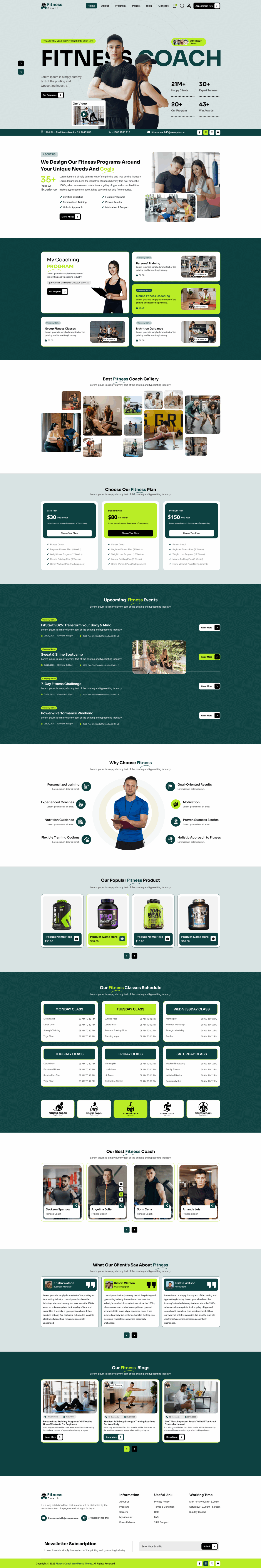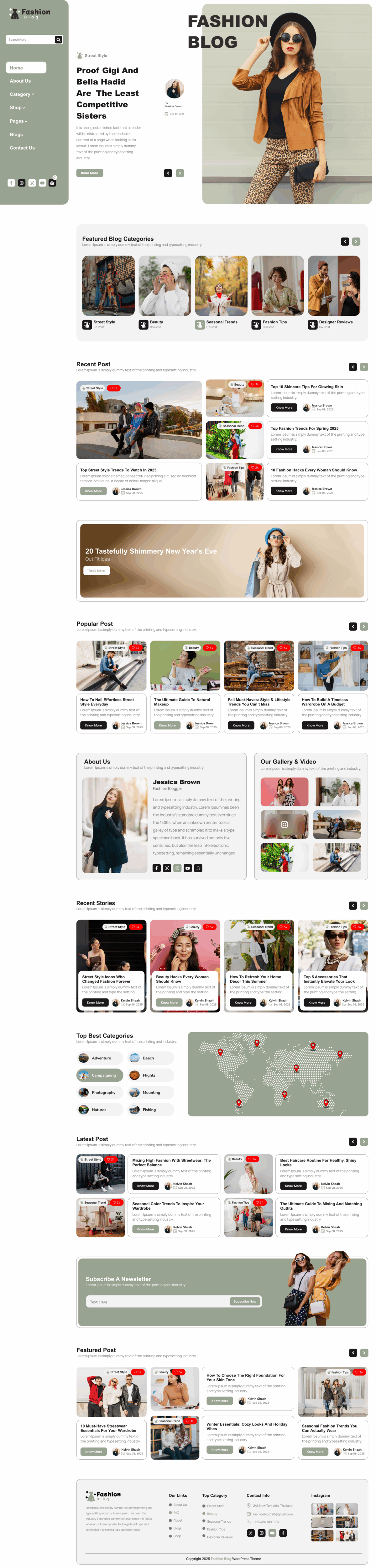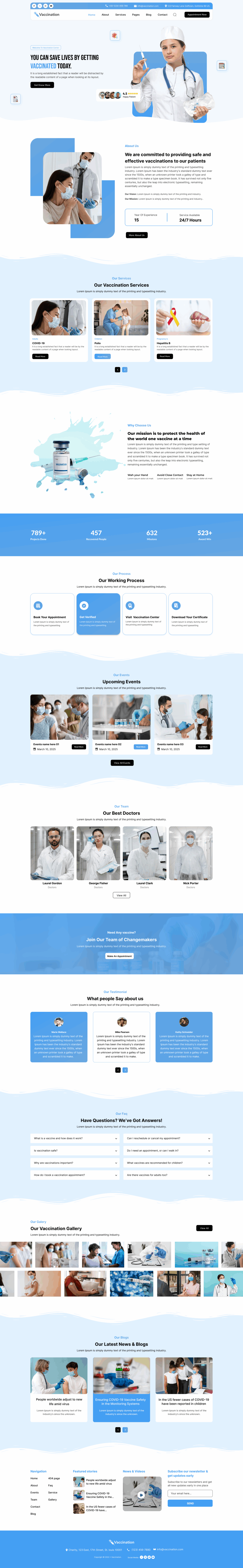According to recent UX surveys, nearly 78% of website visitors search for quick answers before contacting customer support, and 62% leave a website if they cannot locate information within 60 seconds. This proves that a well-structured FAQ section isn’t just helpful, it’s essential for customer retention and satisfaction. In the modern web design ecosystem, especially with WordPress Block Themes, creating dynamic and interactive FAQ layouts has become easier than ever. Yet many website owners still struggle due to a lack of coding skills or limited time to organize customer queries into searchable formats. This is where the right plugin becomes a game-changer. With the best FAQ plugin for wordpress, you can streamline customer interaction, reduce support workload, and build instant trust through accessible information.
By the end of this blog, you will understand the top FAQ plugins, their comparison, how to install them, and how to improve SEO and conversions using smart FAQ layouts, solving your customer support problems effortlessly.
Why Your WordPress Site Needs a Good FAQ Section
- To improve your website’s functionality without coding, you can easily learn how to add plugins to WordPress and expand features like FAQs, security, SEO, and performance with just a few clicks.
- A good FAQ section with the plugin for WordPress reduces repetitive questions and improves customer experience, increasing trust and boosting conversions across all pages.
- FAQs help visitors navigate faster by addressing common concerns clearly, reducing bounce rates and supporting informed purchasing decisions.
- They minimize pressure on customer support teams by resolving instantly searchable issues without the need for emails or chat support.
- FAQs showcase expertise, build credibility, and enhance communication between your business and your customers across services and products.
What Makes a FAQ Plugin Great? Features to Look For
- The best FAQ plugin for WordPress offers drag-and-drop building functionality, allowing non-technical users to organize interactive FAQs quickly.
- It should provide responsive layouts like toggle, grid, accordion, and list formats to enhance user engagement across all devices.
- Built-in FAQ schema markup boosts search engine visibility and increases the probability of rich snippet ranking on Google.
- Seamless compatibility with page builders and shortcodes ensures you can display FAQs on any page without design limitations.
Best FAQ Plugins for WordPress
Chatway Live Chat
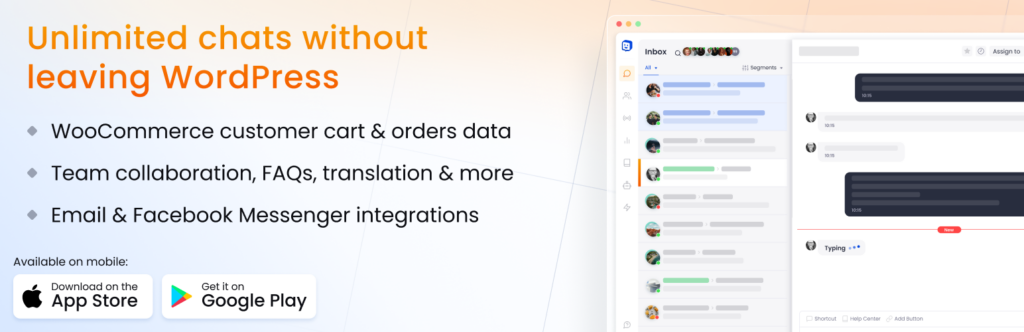
Chatway Live Chat enhances your customer support by answering queries promptly and reducing website exit rate. While not a traditional FAQ tool, it works incredibly well with FAQ layouts to improve the customer journey. Integrated with support automation features, it offers real-time chat help, ideal for businesses that want hybrid support, self-help + live interaction. When paired with the best plugins for WordPress, it can drastically reduce response time while increasing user satisfaction.
Benefits:
- Reduces support tickets with automated resolutions
- Perfect for blending live chat with FAQ self-assistance
- Provides quick query responses in real time
- Integrates easily with existing FAQ layouts
- Improves customer satisfaction and retention
Easy Accordion
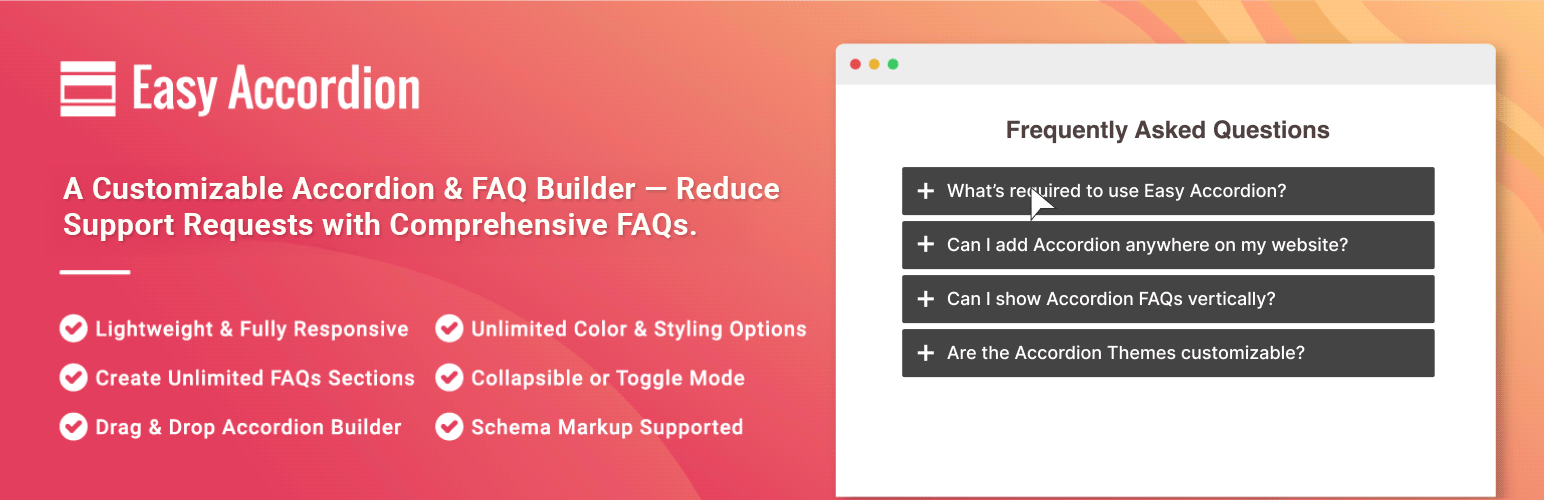
Easy Accordion is the best FAQ plugin for wordpress for creating attractive and responsive FAQ accordions. It offers unlimited tabs, customization, and layouts without touching coding. This makes it great for eCommerce and service-based websites that rely heavily on customer clarification. It integrates smoothly with Gutenberg and Elementor, and when used as the plugin for wordpress, it offers unmatched design flexibility, schema integration, and speed optimization.
Benefits:
- Multiple design themes and layout choices
- Easy shortcode placement anywhere on the site
- SEO-friendly structured data support
- Lightweight and performance-optimized
- No coding skills needed
Helpie WordPress FAQ Accordion Plugin
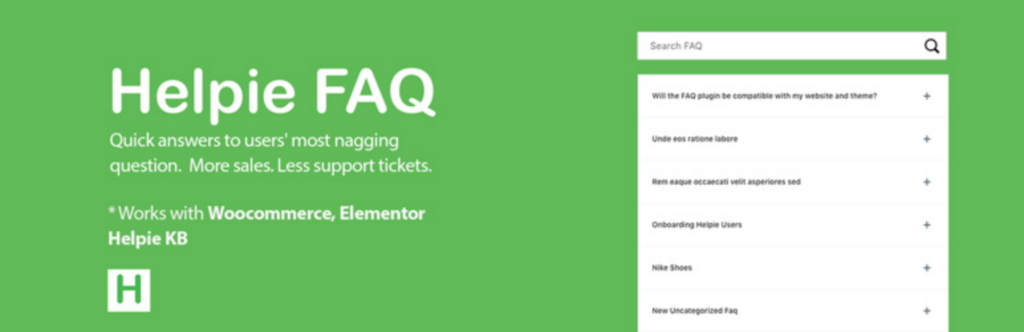
Helpie is a powerful, smart FAQ plugin built for categorization and advanced search functionality. It enables customers to find answers faster using keyword targeting. Businesses that support large knowledge bases will love its robust architecture. With help from the best FAQ plugin for wordpress, Helpie creates interactive, self-learning FAQs fueled by user activity insights, ideal for growing websites.
Benefits:
- Offers instant smart live search
- Works exceptionally for large FAQ libraries
- Organizes questions into categories and tags
- Provides analytics for FAQ performance
- Compatible with all major builders
Ultimate FAQ Accordion Plugin

Ultimate FAQ Accordion Plugin allows website owners to create unlimited categories of FAQs with full WooCommerce compatibility. If you want individual product-based FAQs, this plugin delivers powerful flexibility. The plugin becomes even better when Ultimate FAQ is used to show product-specific queries, reducing refund rates and improving checkout confidence.
Benefits:
- WooCommerce product FAQ integration
- Fully mobile-responsive FAQ displays
- Easy export and import of FAQ lists
- Custom icons and design personalization
- Simple Gutenberg & shortcode compatibility
Yoast SEO
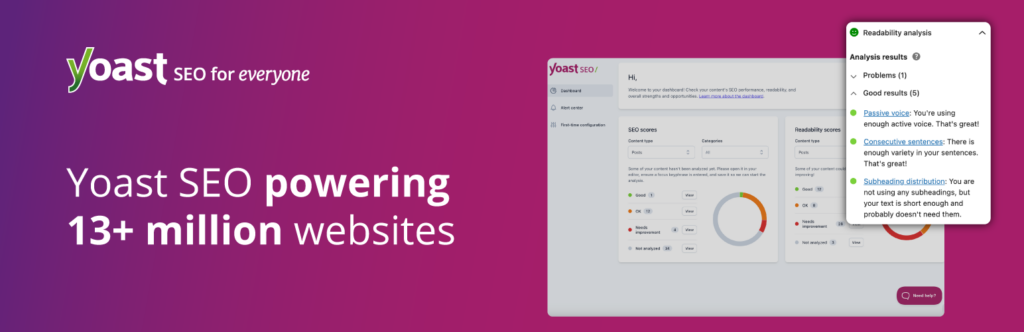
Although primarily known for SEO optimization, Yoast includes a structured FAQ block to appear on Google rich results. It doesn’t offer accordion styles but works incredibly well for schema-based FAQs. Even when combined with the best FAQ plugin for WordPress, Yoast boosts search visibility and ensures that FAQ markup is recognized accurately by Google.
Benefits:
- Adds FAQ schema for rich search results
- Improves search visibility for questions and answers
- Fully integrated with block editor
- Lightweight and fast implementation
- Enhances click-through rates organically
Detailed Comparison Table
| Plugin Name | Best For | Ease of Use | Page Builder Compatibility |
| Chatway Live Chat | Hybrid support + FAQs | High | Universal |
| Easy Accordion | Stylish accordion FAQs | Very Easy | Gutenberg, Elementor |
| Helpie FAQ | Large search-driven FAQ library | Moderate | All major builders |
| Ultimate FAQ | Product-based FAQ | Very Easy | Gutenberg, Elementor |
| Yoast SEO | FAQ schema ranking | Very Easy | Block Editor |
Step-by-Step: How to Add FAQs to WordPress Without Coding
To add interactive FAQ sections without touching code, install the best FAQ plugin for wordpress, create new FAQs, customize display style, categorize questions, and add them to any page using Gutenberg blocks or shortcodes, no technical knowledge required.
SEO Benefits of Using FAQ Plugins
- They provide FAQ schema markup that helps Google identify questions and answers, increasing visibility in search results with expandable FAQ snippets.
- Rich FAQ search appearance improves CTR, bringing more organic traffic by presenting quick answers directly in SERPs.
- Reducing bounce rate and increasing session time boosts rankings because users quickly find valuable responses.
- Using the FAQ plugin enhances navigation and supports internal linking, improving authority scores.
- Targeting question-based keywords matches modern voice-search patterns, making the site future-ready.
Conclusion
A professional FAQ section can transform your website into a customer-support machine, reducing workload and increasing conversions. When you choose the best FAQ plugin for WordPress, you gain the ability to display clear, categorized, and interactive answers that retain users longer and guide them confidently through their purchase decisions. Whether you run an eCommerce store, service site, blog, or membership platform, adding an optimized FAQ layout significantly enhances trust and user experience. If you want to scale your website further, consider using a WordPress Theme Bundle, which includes SEO-optimized layouts compatible with top FAQ plugins and page builders. By combining great themes with powerful FAQ automation, your website becomes faster, smarter, and more user-focused. Install one of these plugins today and experience how better information delivery leads to happier customers and higher conversions.
Frequently Asked Questions (FAQs)
The best FAQ plugin for WordPress depends on what kind of FAQs your website needs. For stylish accordion layouts, Easy Accordion is excellent; for large FAQ libraries with advanced search, Helpie is ideal; and for WooCommerce product-specific FAQs, Ultimate FAQ works extremely well.
Yes. FAQ plugins add structured FAQ schema markup, which increases the chances of Google displaying your questions and answers in rich results. This improves click-through rates, enhances visibility on search pages, and helps reduce bounce rate.
Yes. You can create and publish FAQs without touching code. Most plugins include drag-and-drop builders, shortcode support, and block editor compatibility, allowing beginners to add FAQs with a few clicks.
The Ultimate FAQ Accordion Plugin is highly recommended for WooCommerce stores. It allows product-specific FAQs to appear directly on the product page, improving buyer confidence and reducing customer support questions.
Yes. Most FAQ plugins work seamlessly with Elementor, Gutenberg, WPBakery, and other major page builders. This ensures flexible FAQ placement, responsive display, and a design that matches your website layout.