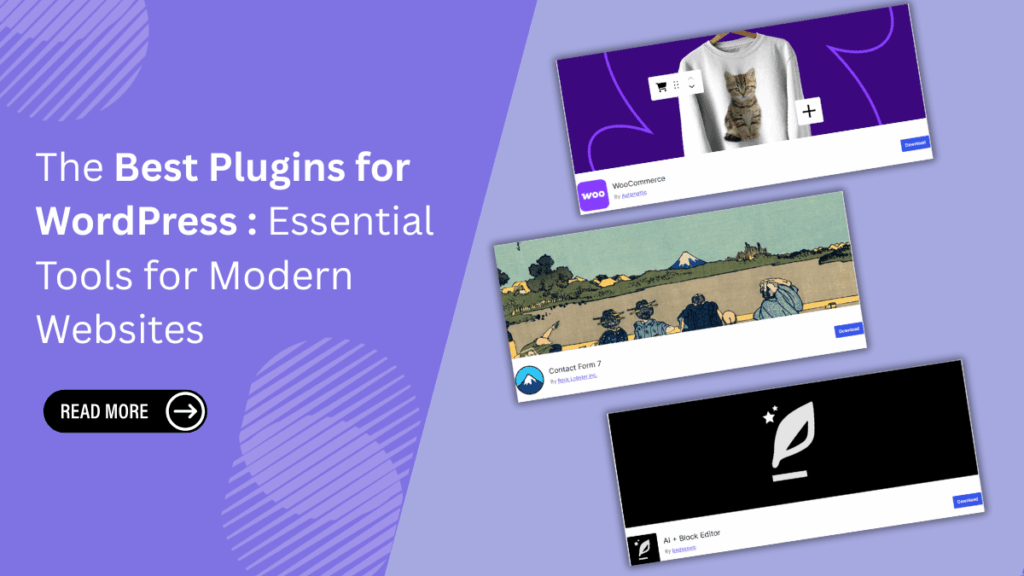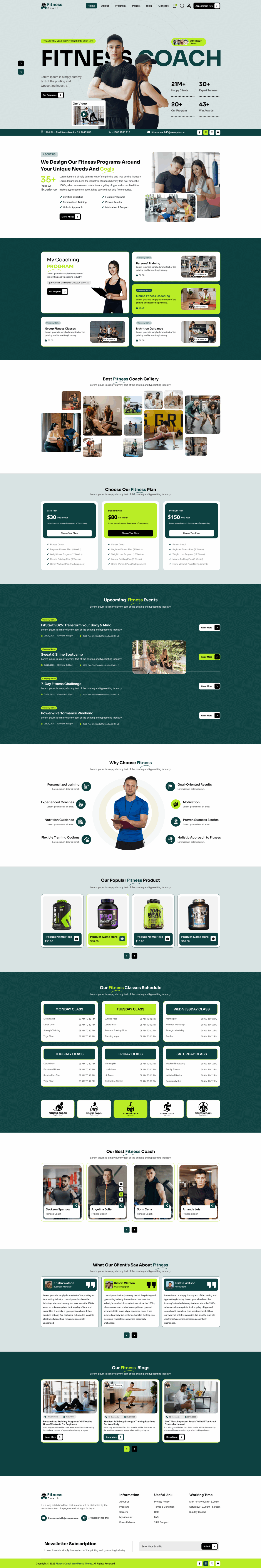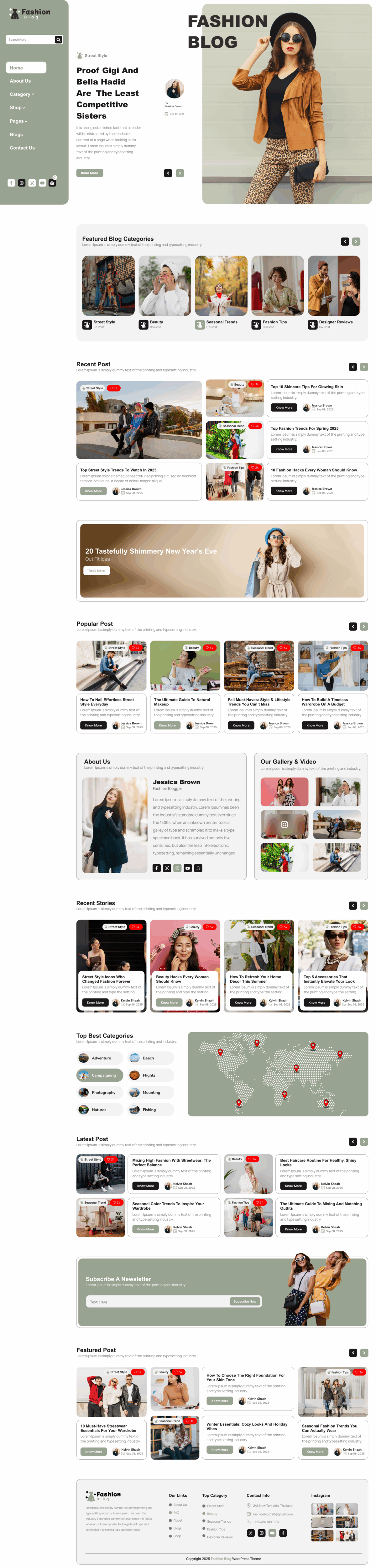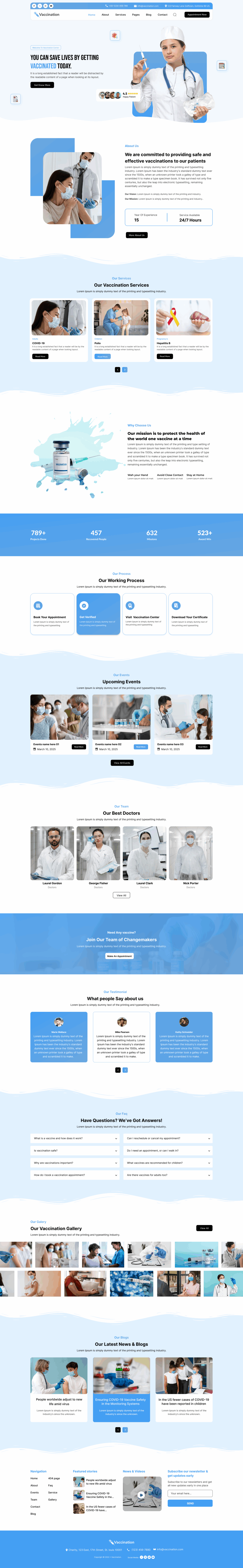When building a website, choosing the Best Plugins for WordPress is essential to boost performance, functionality, and user experience. WordPress plugins allow you to extend your website’s capabilities—whether it’s SEO, security, design, or eCommerce. From creating contact forms to optimizing speed, plugins are the secret behind a well-structured and efficient site. The Plugins for WordPress can help you customize every part of your site without touching a line of code. Whether you run a blog, online store, or corporate website, the right plugins ensure smooth operation and professional design. Understanding How to Add Plugins to WordPress is simple, and once you do, you’ll unlock countless opportunities to improve your site. Let’s explore the most effective and user-friendly tools that belong to every WordPress site owner’s toolkit in 2025.
Why You Need Plugins for WordPress
- Enhance Functionality : Plugins add new features without coding, helping you manage SEO, design, speed, and backups efficiently.
- Boost Security : Security plugins protect against malware, spam, and hacking attempts, keeping your website data and users safe.
- Improve SEO : WordPress Plugins for SEO Optimization ensure higher search rankings with meta tags, sitemaps, and keyword analysis tools.
- Save Time : Automation plugins handle repetitive tasks, allowing you to focus on growing your business instead of managing technical issues.
- Support Customization : With plugins, you can design, customize, and control every aspect of your website easily and effectively.
How to Choose the Best WordPress Plugins
Before installing, check user reviews and ratings to ensure the plugin is reliable and well-supported. Look for recent updates and compatibility with your WordPress version. Plugins that receive frequent updates and active developer support are less likely to cause conflicts. Always verify plugin size and test its effect on site speed. The Best Plugins for WordPress are secure, lightweight, and highly rated.
8 Best Plugins for WordPress
Contact Form 7

Contact Form 7 is one of the Best Plugins for WordPress for creating customizable contact forms without coding. It supports CAPTCHA, spam filtering, and email integration. Its lightweight design ensures fast performance and seamless compatibility with most themes. Users can create multiple forms, add conditional logic, and easily customize layouts. Ideal for bloggers, businesses, and portfolio sites, Contact Form 7 helps streamline user interaction, improve engagement, and enhance your communication strategy effectively.
WooCommerce
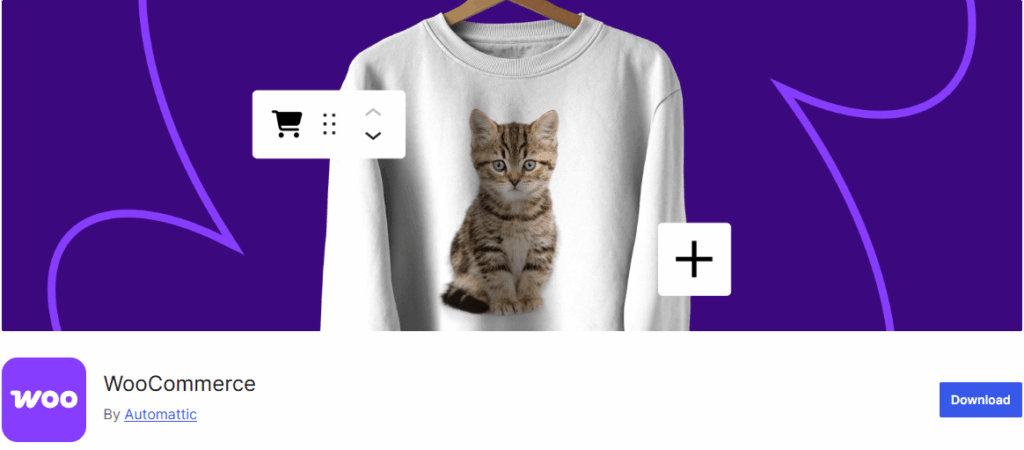
WooCommerce is the ultimate plugin for turning a website into a full-featured online store. As one of the Best Plugins for WordPress, it provides tools for product listings, payments, shipping, and taxes. WooCommerce integrates with major gateways and offers numerous extensions for digital and physical sales. Its flexible customization options and compatibility with most WordPress themes make it ideal for small to large eCommerce stores. It’s a must-have for building scalable, profitable online shops.
Currency Switcher for WooCommerce
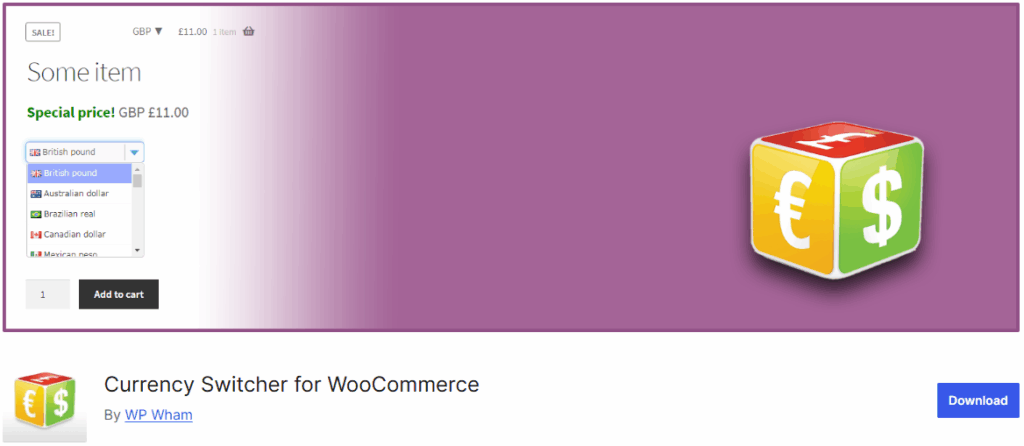
The Currency Switcher for WooCommerce plugin allows customers to view and pay in their preferred currency, enhancing global shopping experiences. It’s one of the Top Plugins for international eCommerce websites. It automatically updates exchange rates and integrates seamlessly with WooCommerce checkout pages. You can display currency switchers as widgets or dropdowns, improving convenience for customers worldwide. Perfect for stores targeting multiple countries, this plugin simplifies transactions and builds trust with international buyers.
Backup Migration

Backup Migration is a must-have among the Best Plugins. It helps back up, migrate, and restore your website effortlessly. Whether you’re moving servers or creating safety copies, this tool ensures your data is always secure. It offers one-click backups to cloud storage, including Google Drive and Dropbox. Designed for reliability and simplicity, Backup Migration minimizes downtime, preventing data loss and offering peace of mind for every website owner.
Search and Replace for Block Editor
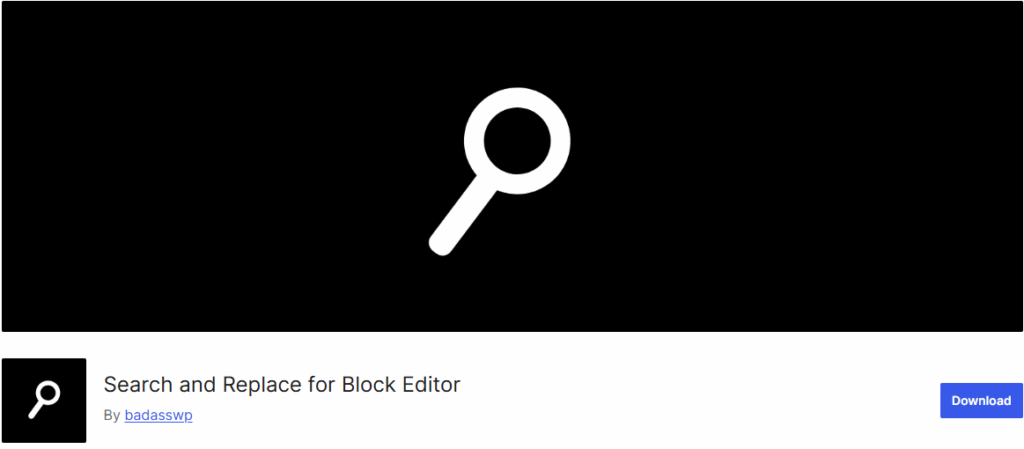
The Search and Replace for Block Editor plugin simplifies editing by allowing global text changes directly within the WordPress block editor. As one of the Best Plugins for WordPress, it saves time by automating large-scale content updates without affecting design. Ideal for content-heavy websites, it reduces human error and enhances efficiency. With intuitive functionality, you can easily find and replace blocks, text, or HTML, keeping your content consistent and up to date.
AI + Block Editor

AI + Block Editor integrates artificial intelligence into WordPress, enabling smart content creation and layout suggestions. It’s among the Best Plugins for boosting productivity and creativity. The AI assists in writing, summarizing, and generating SEO-friendly content directly in the block editor. It also suggests headings, keywords, and structure improvements. This plugin transforms how you design and publish posts making website management faster, more innovative, and accessible for all skill levels.
WP Reset
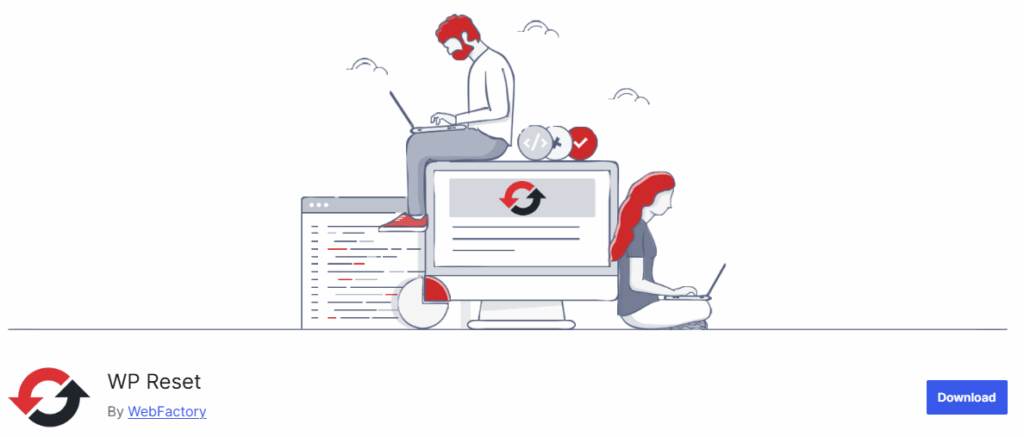
WP Reset is an essential tool for developers and site managers, and rightly ranks among the Best Plugins for WordPress for staging, testing, and recovery. It quickly restores your site to a clean state with selective or “nuclear” reset options while keeping important files safe. Features include snapshots (point-in-time backups), database reset, file recovery, and automatic cleanup of transients and options. WP Reset speeds up debugging, theme or plugin testing, and development workflows by letting you revert changes instantly. The plugin also offers team-friendly utilities and premium cloud storage for snapshots, making it reliable and time-saving.
Rank Math SEO

Rank Math SEO is one of the top Plugins for WordPress, designed to improve your website’s search engine visibility. It provides advanced SEO tools like schema markup, keyword tracking, and automated sitemaps. Easy setup wizards guide beginners while offering deep customization for experts. Rank Math integrates seamlessly with Google Analytics, providing insights that help boost rankings. It’s a must-have for anyone serious about WordPress Plugins for SEO Optimization in 2025.
Tips for Managing Plugins Efficiently
- Keep plugins updated regularly to avoid vulnerabilities.
- Use only essential plugins to maintain fast site performance.
- Test new plugins on a staging site before live installation.
- Remove unused plugins to reduce clutter and improve speed.
- Monitor plugin performance using built-in analytics or tools.
Common Mistakes to Avoid
- Installing too many plugins that slow down performance.
- Ignoring plugin updates, leading to security risks.
- Using outdated or unsupported plugins.
- Downloading nulled or pirated plugins from untrusted sources.
- Overlooking compatibility before activation, causing site errors.
Comparison of Key Plugins
| Plugin Name | Best For | Key Feature | Price | Suitable For |
|---|---|---|---|---|
| Contact Form 7 | Forms | Simple form creation | Free | Bloggers & businesses |
| WooCommerce | eCommerce | Complete store setup | Free + Add-ons | Online stores |
| Currency Switcher | Global sales | Multi-currency checkout | Paid | International stores |
| Backup Migration | Data safety | One-click backups | Free | All websites |
| Rank Math SEO | SEO | Keyword tracking & schema | Free/Paid | SEO-focused sites |
| AI + Block Editor | Content creation | AI-driven writing tools | Paid | Bloggers & creators |
| Copy & Delete Posts | Content management | Quick duplication/deletion | Free | Editors & developers |
| Search & Replace | Editing | Global text editing | Free | Large content sites |
Conclusion
Choosing the Best Plugins for WordPress ensures your website performs seamlessly while staying secure, fast, and user-friendly. From SEO optimization to smart content management, each plugin in this list helps elevate your site’s efficiency and creativity. Whether you’re an eCommerce owner, blogger, or business professional, these tools simplify workflows and enhance digital growth. Pairing these Plugins for WordPress with a powerful theme collection like the WordPress Theme Bundle can completely transform your website’s look and feel. With the right combination of themes and plugins, you’ll have a professional, high-performing, and fully optimized website ready to impress your visitors. So, explore these plugins, try what fits your needs best, and take your online presence to the next level with confidence.
FAQs Questions
Plugins add essential features like SEO, security, speed, and design enhancements. They help you customize and optimize your website without coding.
Look for updated, lightweight plugins with strong reviews, active support, and compatibility with your theme and WordPress version.
Yes, using too many plugins may reduce site speed. Choose only essential ones and keep them regularly updated for better performance.
Backup Migration and UpdraftPlus are top choices. They allow one-click backups, restores, and site transfers with cloud storage support.
Update plugins regularly ideally once a week to patch security vulnerabilities, fix bugs, and maintain compatibility with the latest WordPress version.